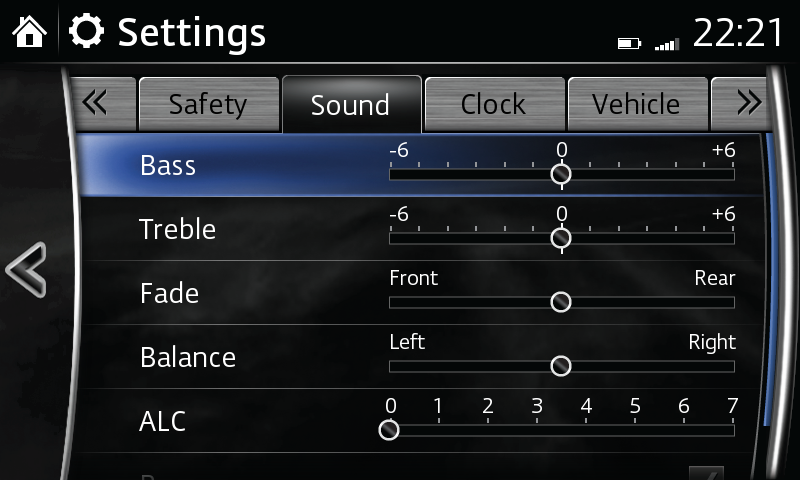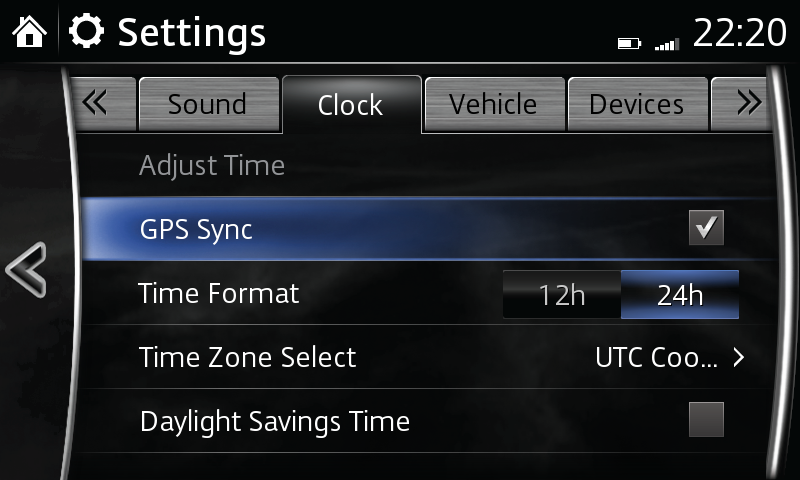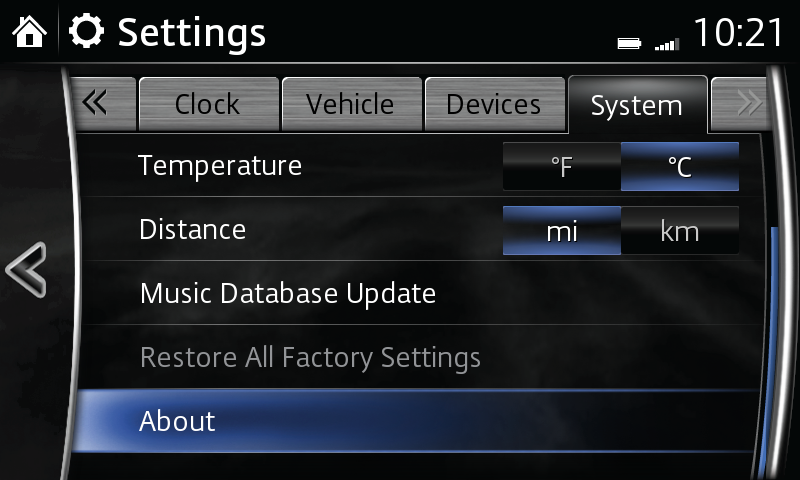Customize touch screen display:
- Select SETTINGS from the Home screen.
- Select DISPLAY tab.
- Select Display.
- Press Off to turn touch screen display off.
- Touch screen display can be turned on by pressing any button on the commander.
- Select System to adjust touch screen display according to time of day.
- Press Day, for daytime mode.
- Press Night, for night mode.
- Press Auto to let screen automatically switch according to headlight illumination conditions.
- Select Brightness, use slider to adjust touch screen display brightness as desired.
- Select Contrast, use slider to adjust touch screen display contrast as desired.
- Select Restore Factory Settings to reset screen to original settings, press Yes to confirm.
Customize sound quality:
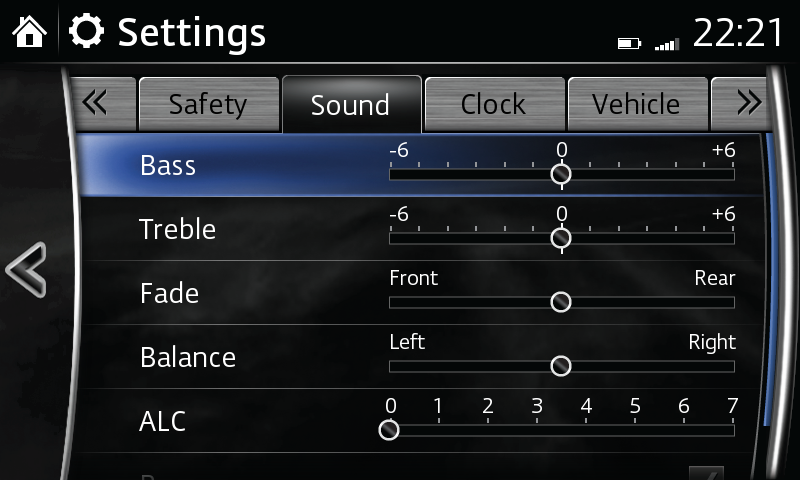
- Select SETTINGS from the Home screen.
- Select Sound tab.
- Select Bass (low pitch sound), slide to enhance or reduce.
- Select Treble, slide to enhance or reduce.
- Select Fade, slide to adjust front/back speaker volume balance.
- Select Balance, slide to adjust left/right speaker volume balance.
- Select Auto Level Control (standard audio) for automatic volume adjustment at 7 levels.
Back to top
Safety, Vehicle, Device and System
Low Speed Pre-Collision System:
- Select SETTINGS from the Home screen.
- Select SAFETY tab.
- Select Smart Brake Support (SBS/SCBS).
- Select your desired settings.
Disclaimer: The Pre-Collision System is designed to help reduce the crash speed and damage in certain frontal collisions only. It is not a collision-avoidance system and is not a substitute for safe and attentive driving. System effectiveness depends on many factors, such as speed, driver input and road conditions. See your Owner’s Manual for further information.
Customize automatic door lock settings:
- Select SETTINGS from the Home screen.
- Select VEHICLE tab.
- Select Door Lock.
- Select your desired settings.
- Select Keyless Lock Beep Volume, select to set volume at High, Medium, Low or Off.
- Select Door Relock Time, select to set automatic relocking at 90, 60 or 30 seconds.
- Select Unlock Mode to select your desired settings.
Customize lighting:
- Select SETTINGS from the Home screen.
- Select VEHICLE tab.
- Select Lighting.
- Select your desired settings.
Customize clock settings:
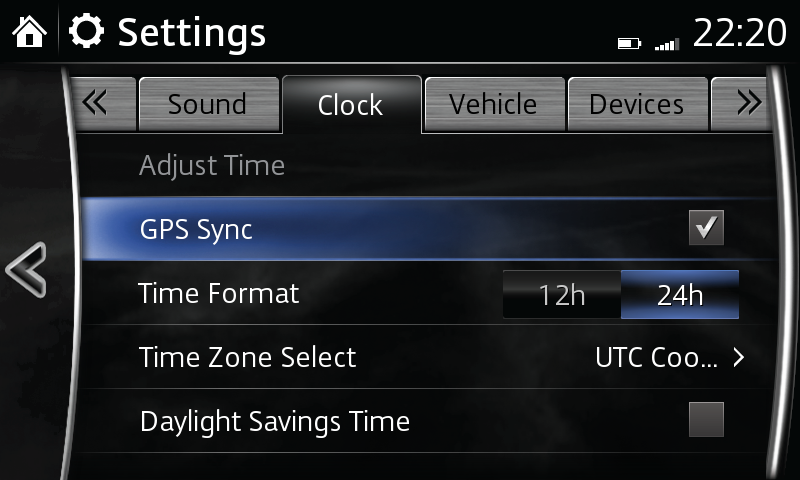
- Select SETTINGS from the Home screen.
- Select SYSTEM tab.
- Select Clock.
- Select desired settings.
Select the appropriate language:
- Select SETTINGS from the Home screen.
- Select SYSTEM tab.
- Select Language, press appropriate language choice.
- Select SETTINGS from the Home screen.
- Select SYSTEM tab.
- Select Temperature, press F (Fahrenheit) or C (Celsius).
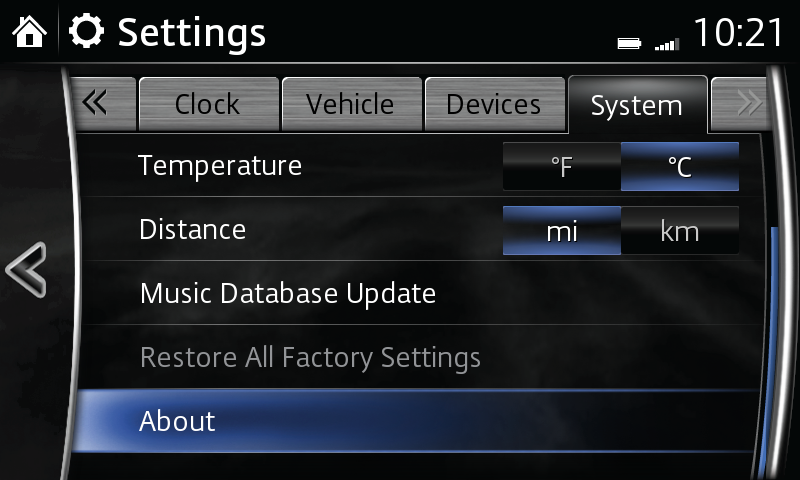
- Select SETTINGS from the Home screen.
- Select SYSTEM tab.
- Select Distance, press mi (Miles) or km (Kilometers).
Reset your system to the original settings:
- Select SETTINGS from the Home screen.
- Select SYSTEM tab.
- Select Restore All Factory Settings to reset system to original settings, press Yes to confirm.
Review agreements and disclaimers:
- Select SETTINGS from the Home screen.
- Select SYSTEM tab.
- Select About.
- Select Agreements and Disclaimers to display list of documents for viewing.
Back to top
Navigation and Maps
Using the optional navigation system is simple and convenient when you configure your system according to your individual preferences. Click here to customize the map view and other settings.
Back to top