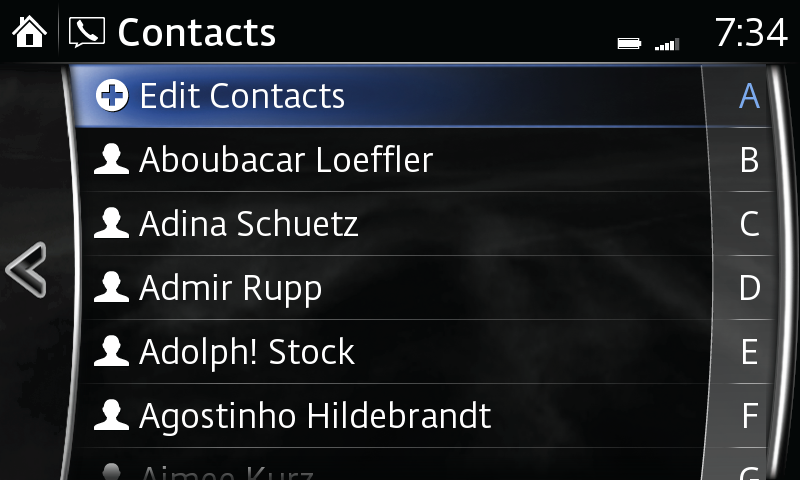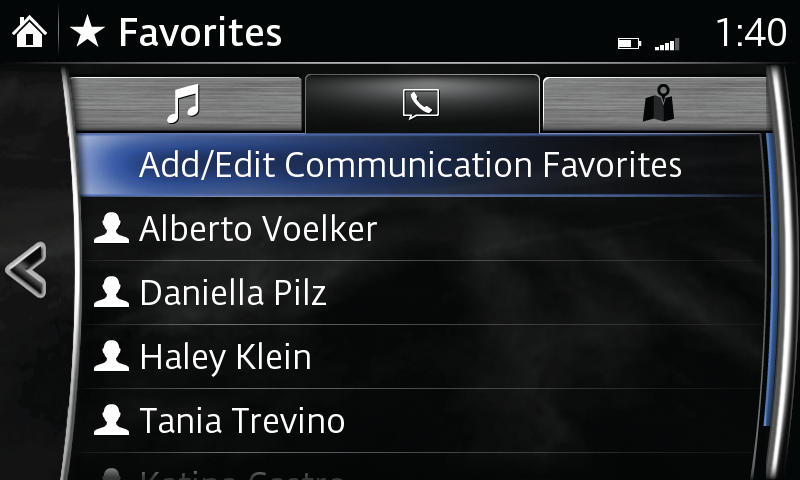CONTACTS
Import up to 1,000 contacts from your connected phone via Bluetooth®, including address and image, when applicable. Contacts that include an address can also be selected as a destination in navigation.
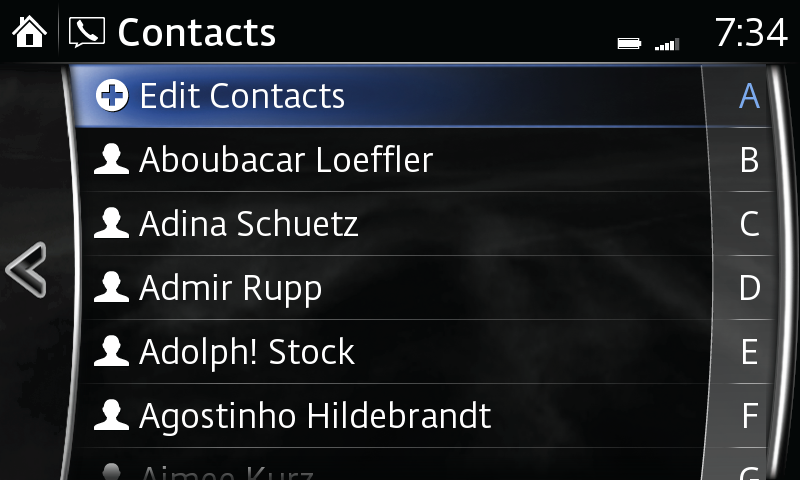
Display contacts:
- Select Contacts from the Communication menu.
Automatically import contacts:
- Select Settings from the Communication menu.
- Select Auto Download, press ON to have all contacts download automatically whenever phone is connected.
Manually import contacts:
- Select Contacts from the Communication menu.
- Select Edit Contacts.
- Select Import All Contacts to import all contacts from your connected phone.
- Or, select Selected Contact Import to manually select a contact to import from your connected phone.
Set the sort order of contacts:
- Select COMMUNICATION from the Home screen.
- Select Settings from the Communication menu.
- Select Contact Sort Order. Make your selection.