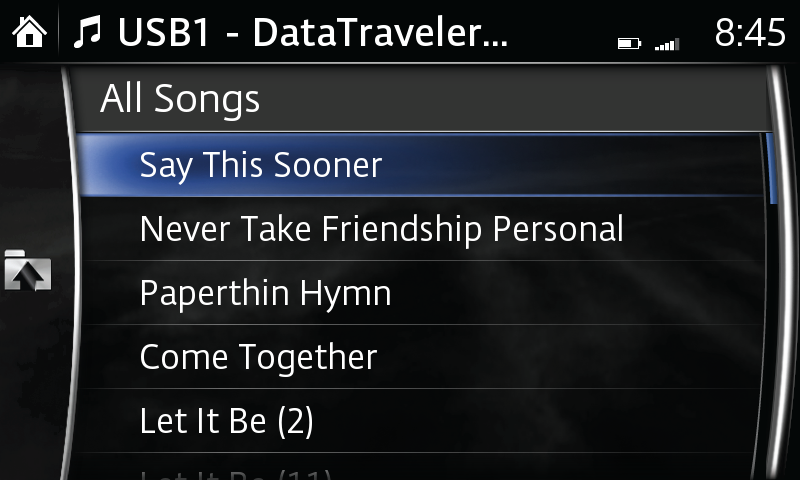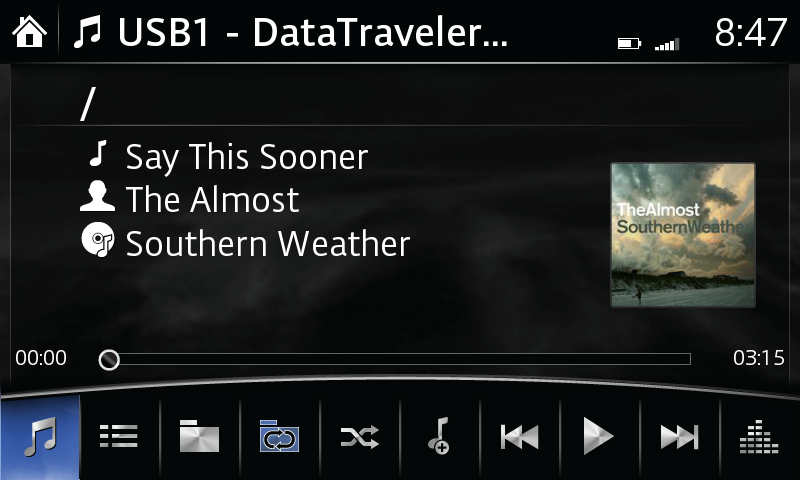Listen to an iPod or other compatible portable audio player using the USB mode. Playable data includes: MP3/WMA/AAC/OGG files. Compatibility varies according to model or operating system (OS) version of device. Click here to see if your device is compatible. If incompatible device is connected, error message is displayed.