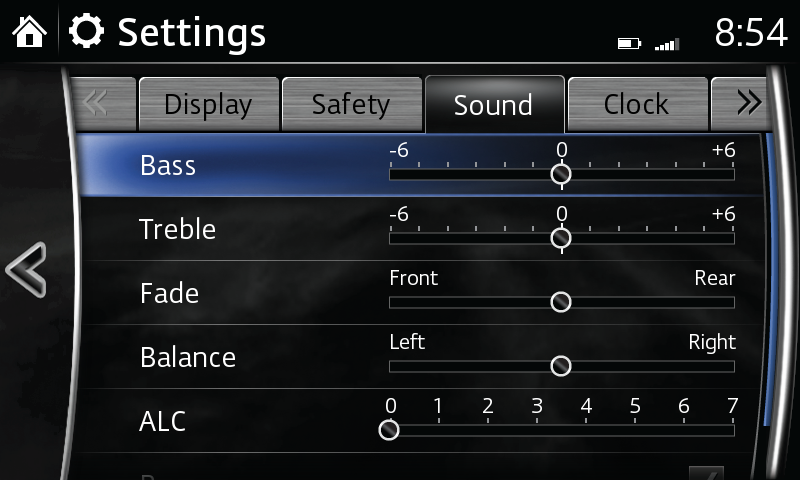VOLUME AND SOUND SETTINGS
For an optimal listening experience, you can customize the sound in your vehicle.
Adjust sound quality levels:
- Select SETTINGS from the Home screen or Entertainment screen.
- Select SOUND to adjust settings.
Functions and options:
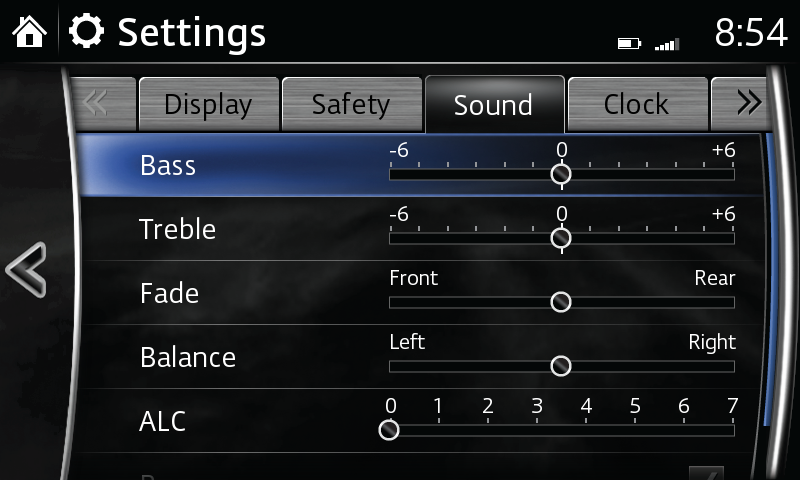
- Select Bass (low pitch sound), slide to enhance or reduce.
- Select Treble, slide to enhance or reduce.
- Select Fade, slide to adjust front/back speaker volume balance.
- Select Balance, slide to adjust left/right speaker volume balance.
- Select Auto Level Control (standard audio) for automatic volume adjustment at 7 levels.
Automatic Level Control (ALC)
Automatic Level Control automatically adjusts audio volume and sound quality according to the speed of the vehicle. When the vehicle goes faster, volume increases. When the vehicle slows down, volume decreases.
Using Automatic Level Control:
- Select SETTINGS from the Home screen or Entertainment screen.
- Select SOUND to adjust settings.
- Select Auto Level Control (standard audio) for automatic volume adjustment at 7 levels; slide to Off to turn off.